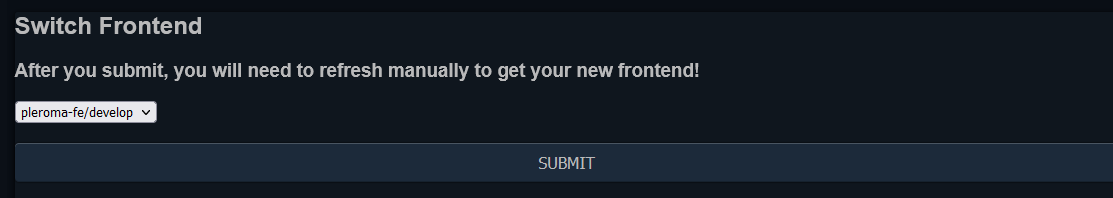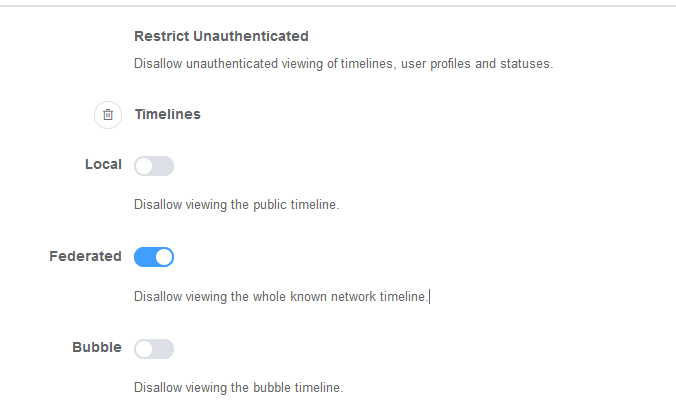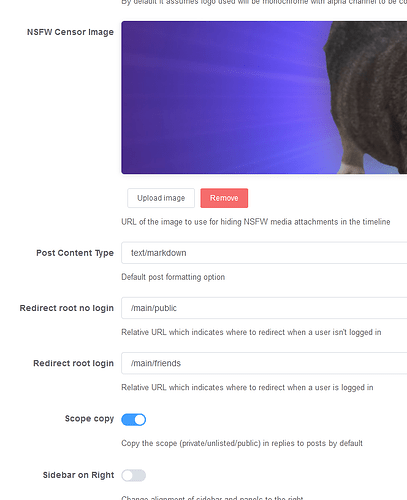Apologies for the weird timing on this month’s release, i was back with my parents for easter and i’m off at a concert tomorrow, all over the place, not exactly conducive to a stable release cycle, eh?
Anyhow
New stuff
The long-awaited frontend switcher (alpha version)
This is about an entire year in the making on the akkoma side, and about 3 years in the making on the codebase in general.
Users can now select the frontend they prefer. This is limited, but it does work! I decided to release it now to figure out if people will use it, and what live limitations it has that i have not foreseen.
To enable switching frontends, ensure the setting :pleroma, :frontends, :pickable is populated - it should look like "pleroma-fe/stable", "someotherfe/dist"
Then the above UI will be available at /akkoma/frontend
Mastodon frontends cannot be used here.
Far more ability to set timelines to be public/private
Want to make the bubble timeline public? Now you can!
The entire timeline visibility system has been upraded.
This is also handled far more comfortably in akkoma-fe! So you should see less of those awkward 401 messages for logged out users.
Also a bunch of bug fixes
Check out the changelog for more information
Updating
Is the same as ever!
See Updating your instance - Akkoma Documentation
Thankies
This months (and a bit), thankies go out to:
- sanek for fixing a bug with drafts
- xarvos for fixing an issue with poll expiration times
- norm for standardising version information
- foxing for adding feature flags to help with client feature negotiation
- flisk for fixing a crash condition. sorry for accidentally doing the same thing as you in FE!
- ilja for removing a default that didn’t make too much sense
- hehecat for hehecat things