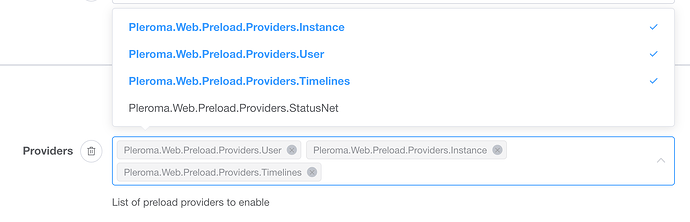On the kongwoo.icu website, when I visit a user profile page using the default route of /users/:userid, I receive a 503 error. However, when I try visiting the page using the /:userid route instead, everything works correctly. I’m unsure what may be causing the 503 error when using the /user/:userid route.
Success: Akkoma
Failed: https://kongwoo.icu/users/seviche
The Error Log:
request_id=F30QWpiQSzpuQt8AB4gi
[error] Internal server error: %CaseClauseError{term: {:ok, {{~c"HTTP/1.1", 403, ~c"Forbidden"}, [{~c"cache-control", ~c"private, max-age=0, no-store, no-cache, must-revalidate, post-check=0, pre-check=0"}, {~c"connection", ~c"close"}, {~c"date", ~c"Sun, 20 Aug 2023 10:23:36 GMT"}, {~c"server", ~c"cloudflare"}, {~c"content-length", ~c"5602"}, {~c"content-type", ~c"text/html; charset=UTF-8"}, {~c"expires", ~c"Thu, 01 Jan 1970 00:00:01 GMT"}, {~c"cross-origin-embedder-policy", ~c"require-corp"}, {~c"cross-origin-opener-policy", ~c"same-origin"}, {~c"cross-origin-resource-policy">
[error] #PID<0.2024.8> running Pleroma.Web.Endpoint (connection #PID<0.1601.8>, stream id 48) terminated
Server: kongwoo.icu:80 (http)
Request: GET /users/seviche
** (exit) an exception was raised:
** (Protocol.UndefinedError) protocol Phoenix.HTML.Safe not implemented for %{errors: %{detail: "Internal server error"}} of type Map. This protocol is implemented for the following type(s): Atom, BitString, Date, DateTime, Decimal, Float, Integer, List, NaiveDateTime, Phoenix.HTML.Form, Phoenix.LiveComponent.CID, Phoenix.LiveView.Component, Phoenix.LiveView.Comprehension, Phoenix.LiveView.JS, Phoenix.LiveView.Rendered, Time, Tuple, URI
(phoenix_html 3.3.1) lib/phoenix_html/safe.ex:1: Phoenix.HTML.Safe.impl_for!/1
(phoenix_html 3.3.1) lib/phoenix_html/safe.ex:15: Phoenix.HTML.Safe.to_iodata/1
(phoenix 1.6.16) lib/phoenix/controller.ex:772: Phoenix.Controller.render_and_send/4
(phoenix 1.6.16) lib/phoenix/endpoint/render_errors.ex:78: Phoenix.Endpoint.RenderErrors.instrument_render_and_send/5
(phoenix 1.6.16) lib/phoenix/endpoint/render_errors.ex:64: Phoenix.Endpoint.RenderErrors.__catch__/5
(phoenix 1.6.16) lib/phoenix/endpoint/cowboy2_handler.ex:54: Phoenix.Endpoint.Cowboy2Handler.init/4
(cowboy 2.10.0) /woodpecker/src/akkoma.dev/AkkomaGang/akkoma/deps/cowboy/src/cowboy_handler.erl:37: :cowboy_handler.execute/2
(cowboy 2.10.0) /woodpecker/src/akkoma.dev/AkkomaGang/akkoma/deps/cowboy/src/cowboy_stream_h.erl:306: :cowboy_stream_h.execute/3